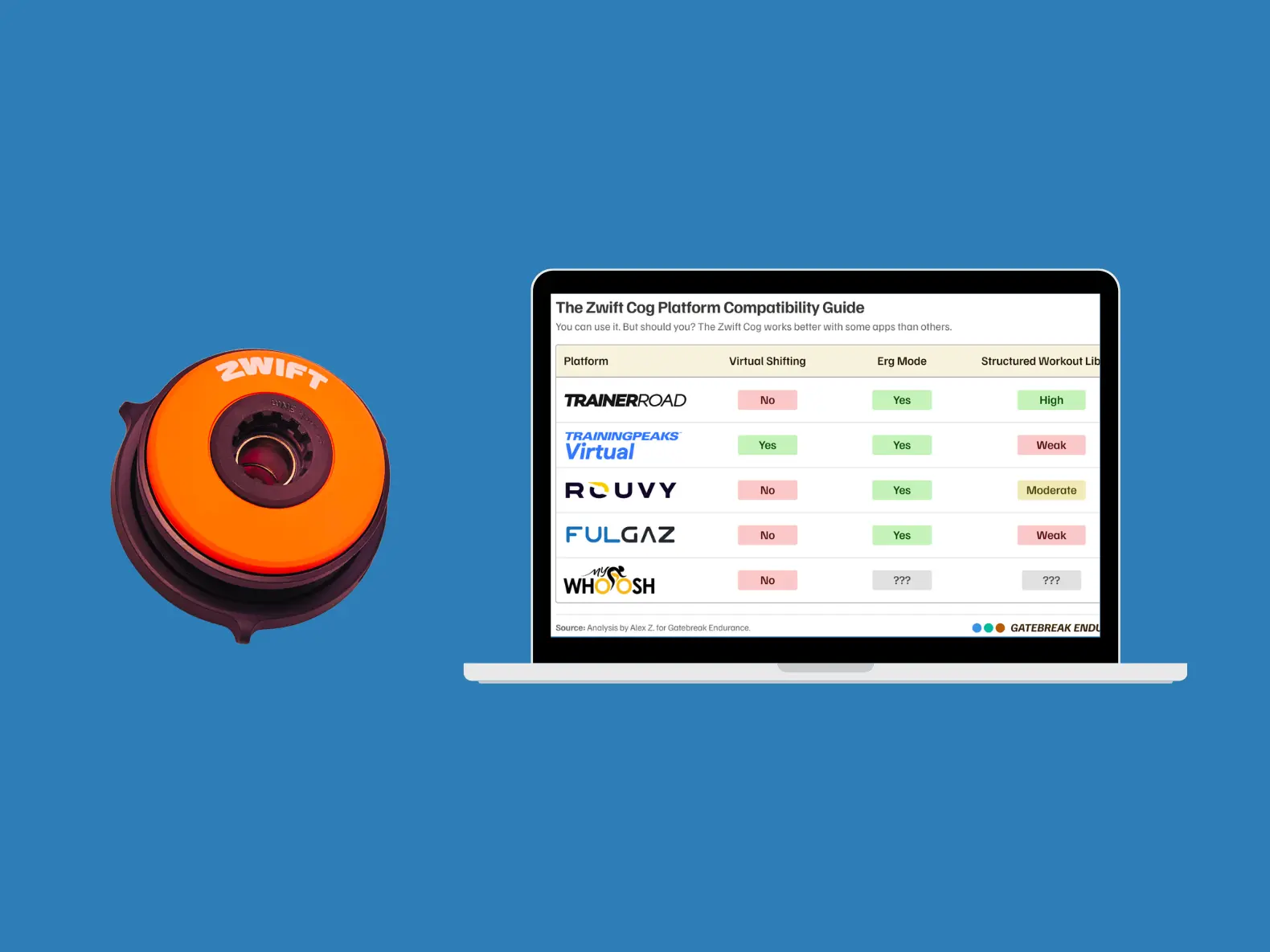Zwift Cog Review: Can You Use It With FulGaz, TrainerRoad, and Other Apps? (2025 Guide)
- Indoor cyclists wondering whether they should swap their cassette for a Zwift Cog
- Zwifties wondering if they can use multiple apps with the Zwift Cog
Zwift Cog Compatibility Chart
Considering the Zwift Cog for your indoor cycling setup? Let's explore whether this smart trainer accessory matches your training goals and what you need to know before making a decision.
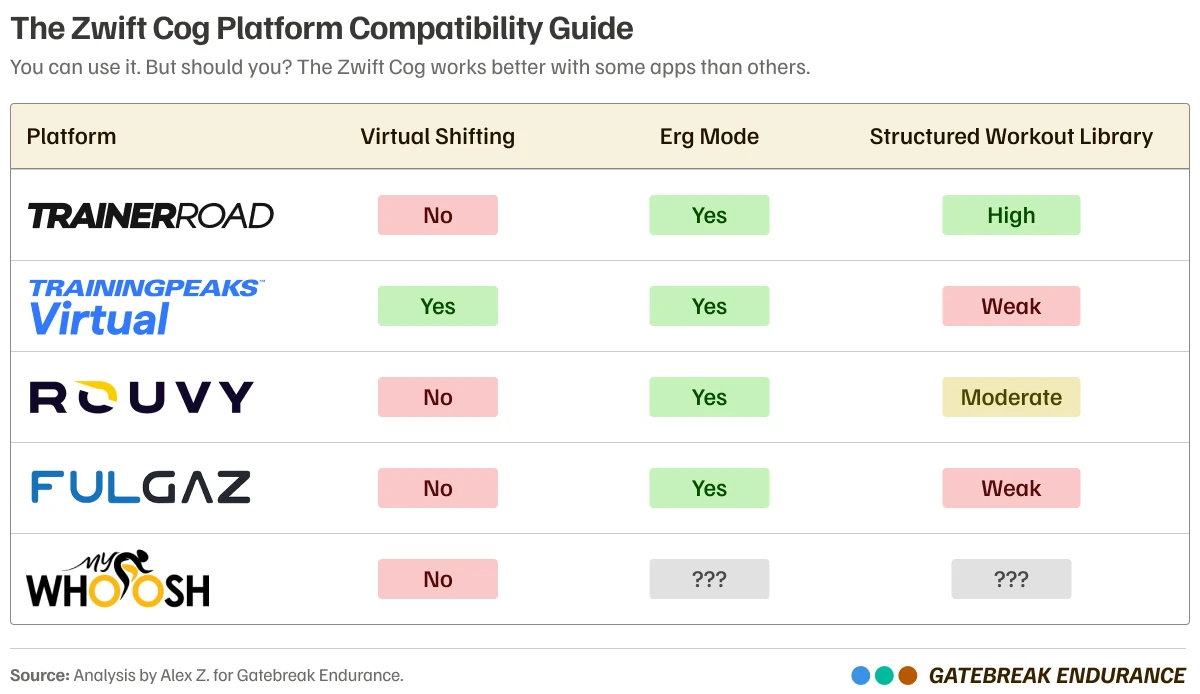
You can use a Zwift Cog with any cycling app, but it will only work with apps that support Virtual Shifting or ERG Mode.
Most indoor cycling apps support ERG mode, a type of structured workout. So, you should be able to use the Zwift Cog with any training app that supports structured workouts.
Cycling apps also support SIM mode, which helps simulate outdoor riding on the trainer. The mode automatically adjusts the trainer's resistance to match virtual terrain - increasing resistance when climbing virtual hills and decreasing it on descents. To compensate for these changes in resistance, you'll need to change gears. While you can technically use the Zwift Cog with SIM mode, you encounter some limitations on platforms that lack virtual shifting.
Virtual shifting is currently an uncommon feature across indoor cycling apps. And while some apps claim to be adding virtual shifting to their platform soon, others don't even have it on their product roadmap. If you intend to do anything aside from structured workouts in ERG mode, the Zwift Cog may limit your experience.

Free 8-Week Indoor Cycling Base-Builder Plan
- 8 weeks of progressive base training workouts
- Train on any platform
- Expert guidance to build your cycling foundation

Virtual Shifting with the Zwift Cog

One of the standout features that makes Zwift a preeminent virtual cycling app is the ability to use "virtual shifting."
Unlike traditional shifting where the chain moves between gears, virtual shifting keeps your chain stationary while your smart trainer adjusts its resistance to simulate gear changes. This has a slew of benefits, like reducing bike maintenance and making it easier to swap out bikes.
Zwift introduced the Zwift Cog to take full advantage of the platform's virtual shifting capabilities. The Zwift Click and Zwift Play "handlebar accessories" make virtual shifting even easier on Zwift, allowing riders to use these inputs to easily switch between virtual gears.
While these products are proprietary to Zwift, there's nothing stopping you from using your Zwift Cog with other indoor cycling apps.
Virtual shifting doesn't have anything to do with the physical Zwift Cog. The functionality is built directly into the Zwift software application.
Unfortunately, the same can't be said about the Zwift Click or Zwift Play Controllers. The Click & Play controllers only work with Zwift, so you won't be able to use them with other virtual cycling apps.
I spent a bunch of time trying to enable virtual shifting on Rouvy with a weird third-party application. I recommend waiting until Rouvy provides native virtual shifting support. If you're impatient or curious, here's a brief write-up on my experience:
Related Read: I tried enabling virtual shifting on Rouvy with a weird mobile appZwift Cog Compatibility Details

The indoor cycling landscape has evolved considerably over the past few years. I upgraded my indoor training setup to train for an Ironman event over the winter, and I've been experimenting with the latest and greatest indoor cycling apps. I remember indoor training on rollers before any of these apps even existed. It's exciting to see the capabilities of modern cycling apps and smart trainers continue to grow and evolve. These advances are making it easier than ever to start training indoors.
I used the Zwift Cog for all of my indoor time in the saddle this year. While I spent most of my training time on Rouvy and TrainingPeaks Virtual, I've tested the Zwift Cog with each of the apps below.
You don't need to do too much more research if you only intend to ride in ERG Mode.
If you're unsure, or you plan to test out a few different apps, check out the list below. I ordered the list from most to least compatible.
The apps most compatible with the Zwift Cog allow you to enjoy the full range of the platform's features. As apps become less compatible, you won't be able to take advantage of everything that the app has to offer.
TrainerRoad

If you like to grind it out on TrainerRoad, you're in luck - the Zwift Cog is a perfect match for the app's ERG-based workouts.
You can use the Zwift Cog with TrainerRoad while leveraging the platform's full functionality. Your trainer automatically manages the resistance for TrainerRoad's structured training session, so there's no need for virtual or manual gear shifting.
While the Zwift Cog doesn't limit your TrainerRoad experience, you should know that TrainerRoad doesn't allow users to export workouts. It's against their terms of service.
That means you can't export the structured workouts to coaching platforms like TrainingPeaks or other indoor cycling apps, like Zwift, Rouvy, or TrainingPeaks Virtual.
TrainerRoad recommends circumventing this limitation by running both TrainerRoad and a virtual cycling app simultaneously. But there are some obvious downsides to this as well, like adding unneeded complexity to your indoor cycling setup and the potential for poor app-rendering performance.
TrainingPeaks Virtual

TrainingPeaks Virtual works well with the Zwift Cog. I haven't had any issues using it in ERG mode on TP Virtual.
TP Virtual also features virtual shifting that lets you adjust resistance via keyboard shortcuts during simulated rides. The shifting isn't as responsive as Zwift's system, but it's great to have the option to use virtual gears while riding around the TrainingPeaks Virtual world.
The app, previously named IndieVelo, was originally developed by a single developer. TrainingPeak's parent company, PeaksWare, has since purchased the IndieVelo.
I listened to a webinar with TrainingPeaks and the original IndieVelo developer a few weeks ago. It sounds like a beneficial partnership, and I'm hopeful the additional investment will help TP Virtual challenge the status quo.
Rouvy

I'm a big fan of Rouvy and dedicated an entire post to detailing my experience using the Zwift Cog with the app.
Related Read: Using the Zwift Cog with RouvyQuick summary: Rouvy works well with the Zwift Cog if you're focused on riding in ERG Mode.
Rouvy hasn't implemented the virtual shifting feature yet, so you won't be able to take full advantage of the app's rich simulation experience quite yet. Rumor has it that their dev team is working on implementing virtual shifting - stay tuned!
FulGaz
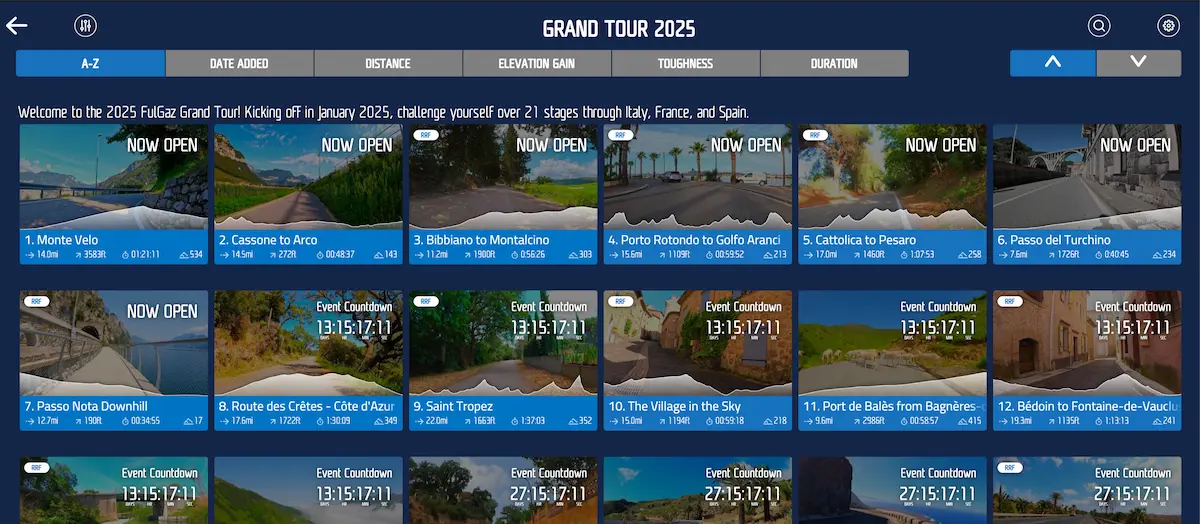
While you can use the Zwift Cog with FulGaz in ERG mode, you won't experience the platform's full potential.
FulGaz specializes in creating immersive outdoor riding simulations through high-definition video and real-world physics. As an official Ironman partner, it offers unparalleled access to authentic Ironman course training.
The platform truly shines in SIM mode, particularly in its reactive setting. Here, your smart trainer responds dynamically to the terrain displayed in the video – pedal harder and the video speeds up, ease off and it slows down, creating a remarkably authentic outdoor cycling experience.
However, since FulGaz's SIM mode is optimized for gear-based riding, users with a Zwift Cog may find their experience somewhat limited.
It's worth noting that the platform's built-in workout library is also relatively modest. If you intend to spend significant time in ERG mode, you'll want to import workouts from dedicated training platforms like TrainingPeaks.
MyWhoosh
You can use the Zwift Cog with MyWhoosh in ERG Mode.
Users have recently reported bugs when attempting to use ERG mode on MyWhoosh.
MyWhoosh is free, but not free from bugs. You get what you pay for.
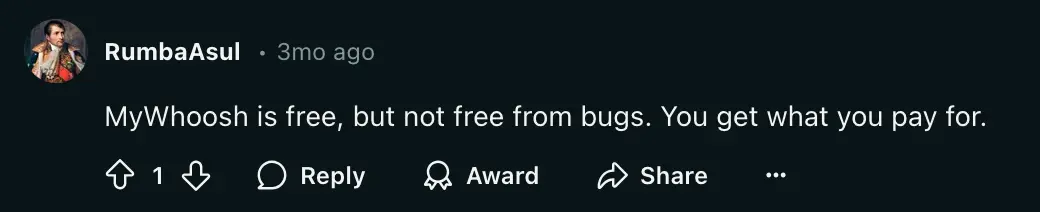
Additionally, MyWhoosh lacks virtual shifting. Their development team doesn't plan to add the feature anytime soon -
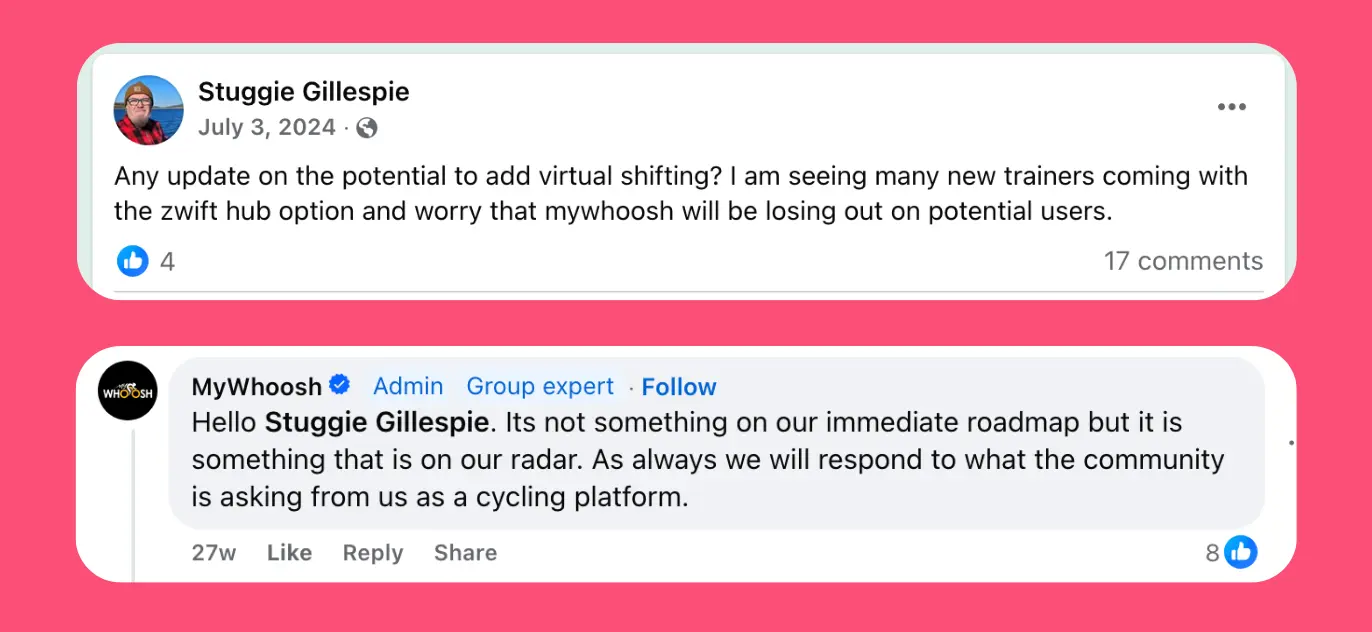
While you technically can use the Zwift Cog with MyWhoosh, I recommend sticking with Zwift or TrainingPeaks Virtual for now. Both apps offer immersive worlds and additional features that make for a more complete experience when using the Cog.
Recommendation
The Zwift Cog excels while training in ERG Mode, and it should be able to be used with any app that provides this option.
Depending on your riding style and training goals, the inability to use virtual shifting may limit your experience in simulation-focused apps like Rouvy, FulGaz, and MyWhoosh, where physical gear changes often feel more natural.
References
The Author
Alex Z.
Triathlete, trail runner, CrossFit endurance
Alex is a maximalist, and that’s what led him to triathlons. Swimming, biking, running–why choose one when you could do all three? But as a chronic upstart, he found there were many hurdles to getting started. Through Gatebreak Endurance, he shares information and tools to help anyone achieve their goals.
Alex is a maximalist, and that’s what led him to triathlons. Swimming, biking, running–why choose one when you could do all three? But as a chronic upstart, he found there were many hurdles to getting started. Through Gatebreak Endurance, he shares information and tools to help anyone achieve their goals.